本記事では、Unity2021をインストールする方法を備忘録として書きます。
Unity2021 では、.NET Standard2.1 が使用できます。.NET Standard2.1では、null許容型のチェックができるので、よりコードの安全性が保障できるようになります。
UnityHubを使用してインストールします。
UnityHubをインストールしていないならば、こちらから事前にインストールしておきます。
インストール環境
- Windows10 Home 64bit
- Unity Hub 3.4.1
目次
インストール場所の設定
まずは、インストール場所の設定をします。デフォルトで変更する場合がないならば、この章の設定は不要です。
UnityHubを起動し、右側メニューの設定ボタンを押します。

インストール場所のフォルダアイコンをクリックし、インストール場所を選択します。

Cドライブの容量が増えるのを避けるため、別ディスクであるEドライブにインストールすることにしました。
インストール実行
UnityHubを起動後、左側メニューの「インストール」ボタンを押します。

「エディタをインストール」を押します。

インストールするバージョンとして、2021.3.18f1 LTSを選択します。
LTS は、Long Term Support の略です。長期間サポートされます。

言語パック日本語を選択し、インストールボタンを押します。

インストールが始まります。しばらく待ちます。
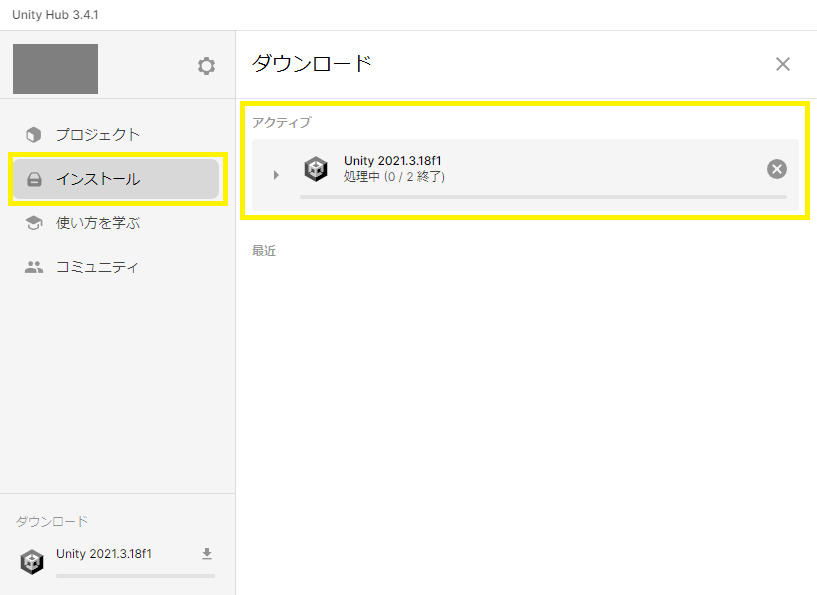
インストールが完了しましたと表示されれば終了です。
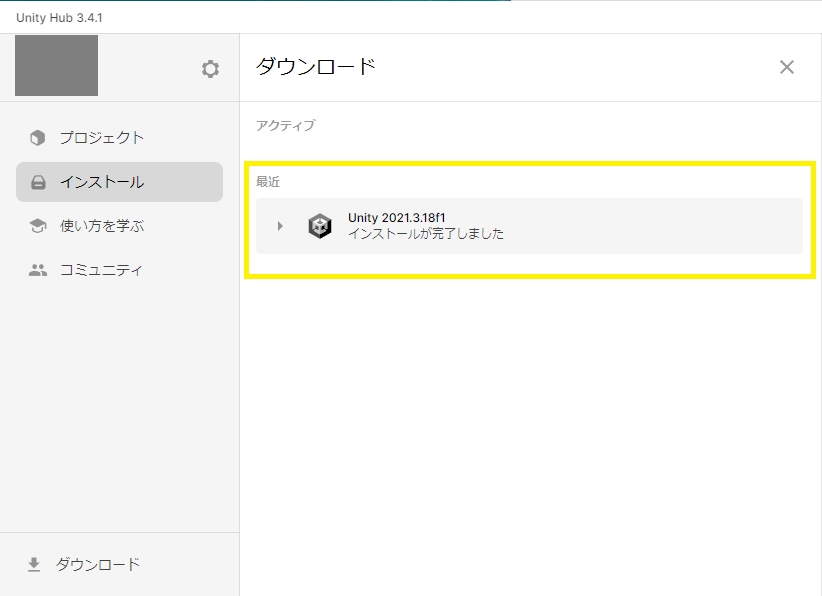
まとめ
本記事では、Unity2021 のインストール方法を記載しました。
UnityのLTS版は1年間隔でリリースされていると思われます。定期的に最新版をチェックしたほうがよいです。
Unity2020のインストール方法は↓の記事を参考にしてください。
あわせて読みたい

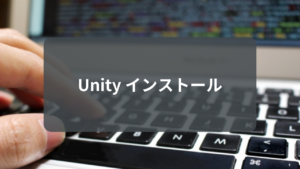
Unity のインストール
ゲーム開発をするために、Unityをインストールします。今回は、Windows10 にUnityをインストールする方法を解説します。 本記事では、Unity2020をインストールする方法…


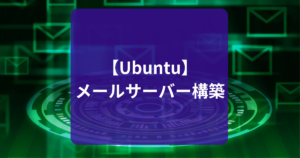
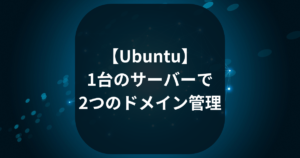
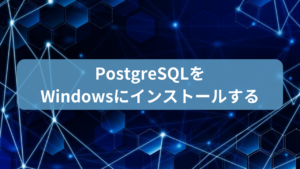

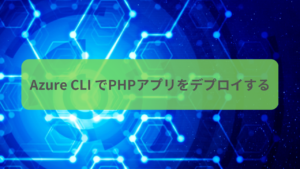
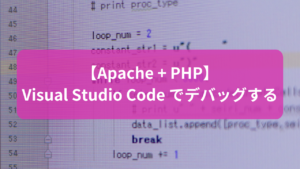


コメント