C# WPFアプリケーションにおいて、OxyPlotを使用して、円グラフの一部を切り出す方法を書きます。一部を切り出すことで、強調したいところを目立たせることができます。
開発環境
- Windows10
- Microsoft Visual Studio Community2022
- .NET 6
- WPF アプリ
- OxyPlot 2.1.2
目次
やりたいこと
やりたいことは、↓のように、円グラフの一部を切り取り強調して表示することです。

コード
- 強調する部分は、PieSlice のIsExplodedプロパティをtrueとします。
- PieSeries のExplodedDistance で、強調時の円の中心からの距離を設定します。
using OxyPlot;
using OxyPlot.Series;
using System;
using System.Collections.Generic;
namespace OxyPlotProject.OxyPlotPlotModel
{
/// <summary>
/// 円グラフPlotModelファクトリー
/// </summary>
internal class PieSeriesPlotModelFactory : AbstPlotModelFactory
{
/// <summary>
///
/// </summary>
/// <remarks>
/// Item1 : ラベル名
/// Item2 : 商品売り上げ値
/// Item3 : 切り抜きフラグ
/// Item4 : 背景色
/// </remarks>
private List<Tuple<string, double,bool,OxyColor>> PieSliceList = new List<Tuple<string, double,bool, OxyColor>>()
{
new Tuple<string, double,bool,OxyColor>( "商品A", 25394, true, OxyColors.Red),
new Tuple<string, double,bool,OxyColor>( "商品B", 20343, false, OxyColors.DarkGray),
new Tuple<string, double,bool,OxyColor>( "商品C", 15400, false, OxyColors.DarkGray),
new Tuple<string, double,bool,OxyColor>( "商品D", 10200, false, OxyColors.DarkGray),
new Tuple<string, double,bool,OxyColor>( "その他", 9200, false, OxyColors.DarkGray),
};
public override PlotModel Create()
{
// モデル
PlotModel plotModel = new PlotModel();
plotModel.Title = "商品-売上割合 円グラフ";
plotModel.TitlePadding= 20; // タイトルのパディング
// パイシリーズ
PieSeries pieSeries = new PieSeries();
pieSeries.InsideLabelColor = OxyColors.White; // 内部ラベルの色
pieSeries.InsideLabelPosition = 0.7; // 内部ラベル位置
pieSeries.FontSize = 18; // フォントサイズ
pieSeries.Stroke = OxyColors.WhiteSmoke; // ボーダーの色
pieSeries.StrokeThickness = 3; // ボーダーの幅
pieSeries.TickDistance = 4; // 円の端と、割合の線の距離
pieSeries.StartAngle = -90; // データの開始角度
pieSeries.ExplodedDistance = 0.1; // 円の中心からの距離
// データ設定
foreach ( Tuple<string, double, bool, OxyColor> tuple in PieSliceList)
{
PieSlice pieSlice = new PieSlice(tuple.Item1, tuple.Item2);
pieSlice.IsExploded = tuple.Item3; // 強調するときはtrue
pieSlice.Fill = tuple.Item4; // 強調するときは色を変える
pieSeries.Slices.Add(pieSlice);
}
plotModel.Series.Add(pieSeries);
return plotModel;
}
}
}
円の中心からPieSlice の距離は、では、強調時、
円の中心からPieSlice の距離 = ExplodedDistance * PlotModelの幅か高さの小さい方/2
となります。
ただし、ここのコードはTODOとなっていました。今後変更されるかもしれません。ここでは、OxyPlot 2.1.2を使用しています。
プロジェクトを実行したところ↓のグラフを表示できました。

プロジェクトは↓からダウンロードできます。
GitHub

GitHub - HomeProgrammer81/OxyPlotProject at main_pie_broach
Contribute to HomeProgrammer81/OxyPlotProject development by creating an account on GitHub.
まとめ
C# WPFアプリケーションにおいて、OxyPlotを使用して、円グラフの一部を切り出す方法を書きました。一部を切り出すことで、強調したいところを目立たせることができます。



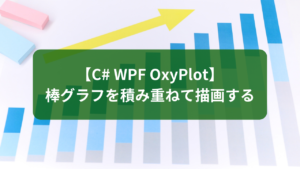

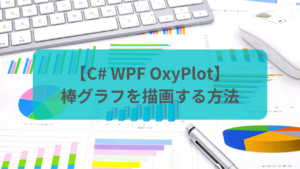
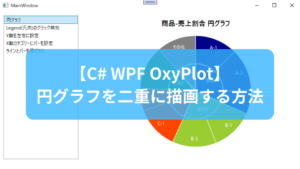
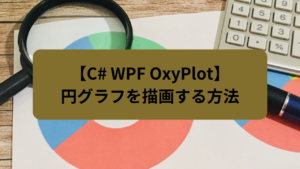
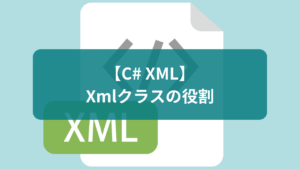

コメント